在ubuntu 12.04中制作
1.下载virtio
2.下载windows server 2008
本例中镜像名称为windows2008.iso
3.
kvm-img create -f qcow2 windowsserver.img 20G
4.
kvm -m 1024 -cdrom windows2008.iso -drive file=windowsserver.img,if=virtio -boot d -drive file=virtio-win-0.1-30.iso,index=3,media=cdrom -device virtio-net-pci
-net nic -net user -nographic -vnc :5
5. 新打开一个ternal
vncviewer localhost:5
6.

默认不识别硬盘,网卡。点击Load Driver,选择
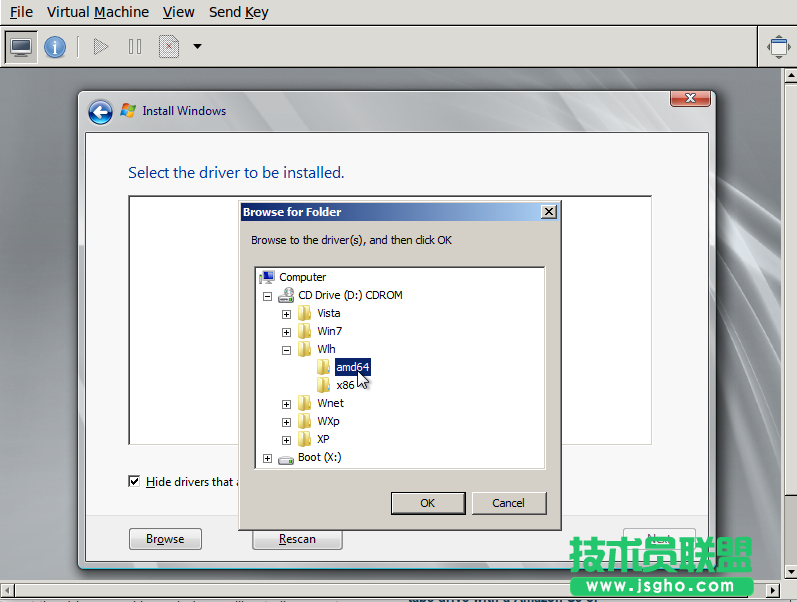
选择第二个CDROM,依次Vista, win7,wlh,加载x86的驱动